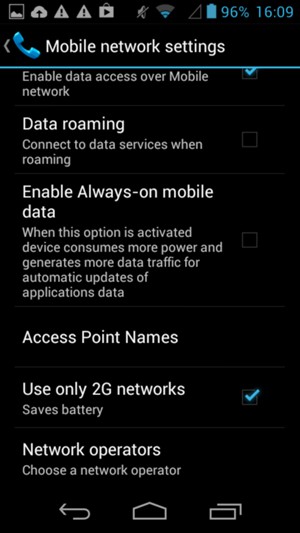This guide will show you how to switch between 2G, 3G and 4G if you experience problems in the network. NOTICE: SCREEN IMAGES MAY DIFFER FROM YOUR ACTUAL DEVICE.
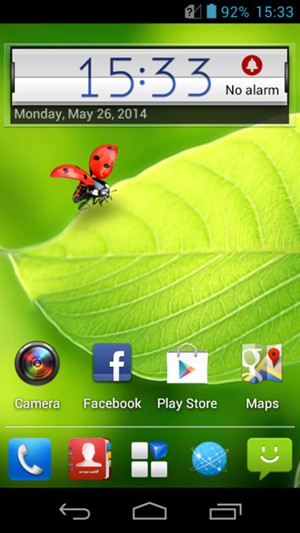
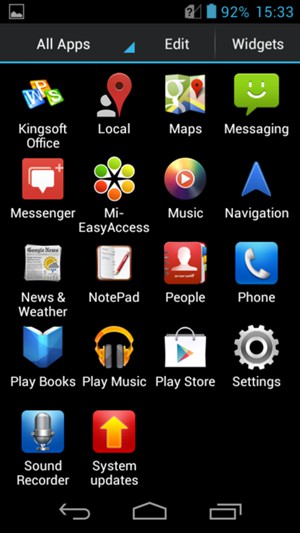
If you cannot see this screen, continue to the next step.

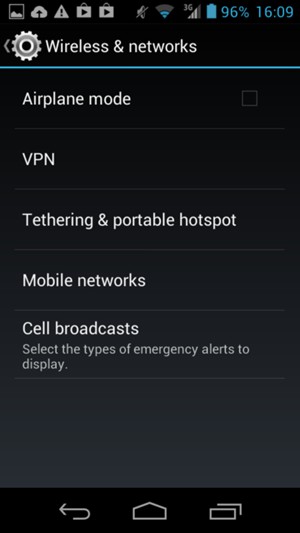
If you cannot see this screen, continue to the next step.
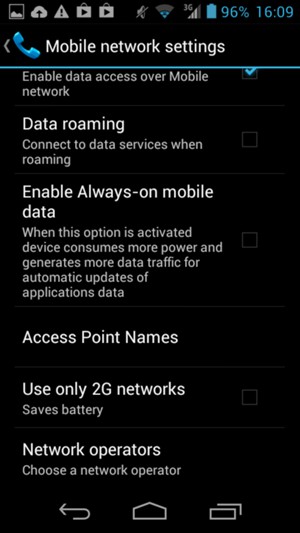
If you cannot see this screen, continue to the next step.