Make sure you have the following information: 1. Your email address 2. Password 3. Username 4. Exchange server address Internet must be set up before you start this guide.


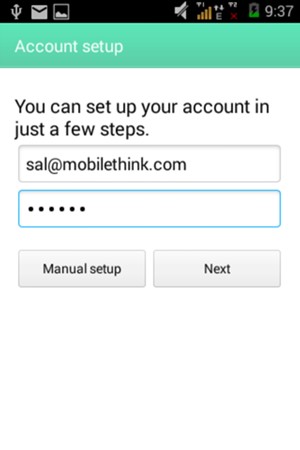
Email address
Password
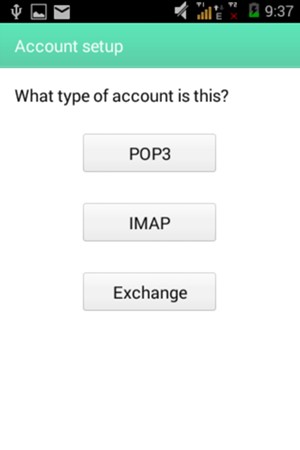
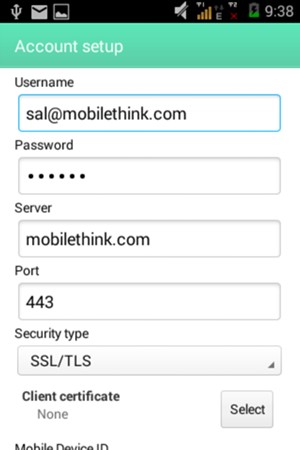
Username
Exchange server address

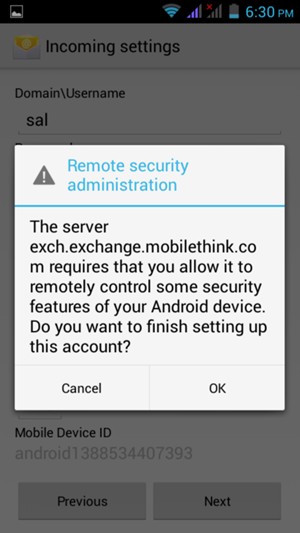
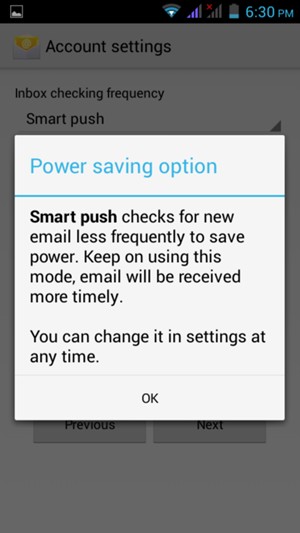
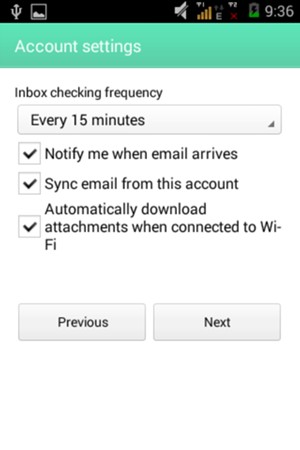
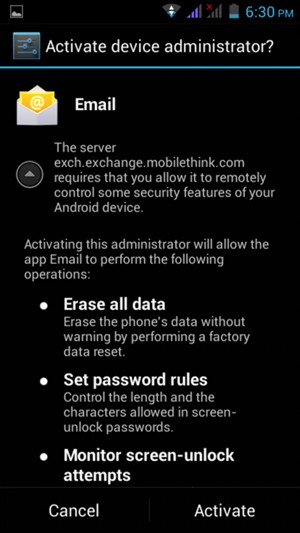
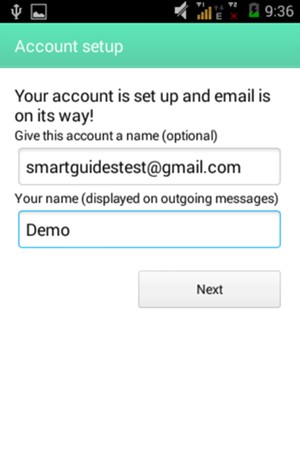
Account name
