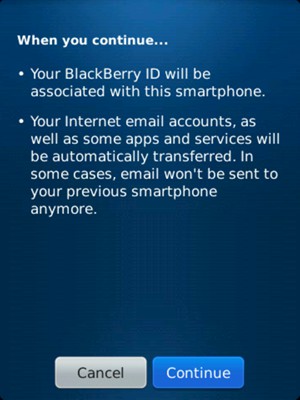Before downloading and installing apps on your BlackBerry, you will need your BlackBerry ID. Also make sure that you are connected to Wi-Fi. In this guide the Facebook App is used as an example. You can navigate around in BlackBerry World to find other apps.









BlackBerry ID Password
BlackBerry ID Username