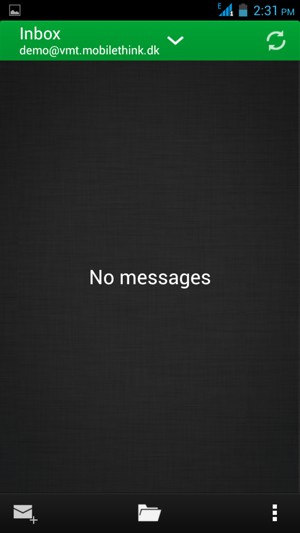Make sure you have the following information: 1. Your email address 2. Password 3. Username Internet must be set up before you start this guide.

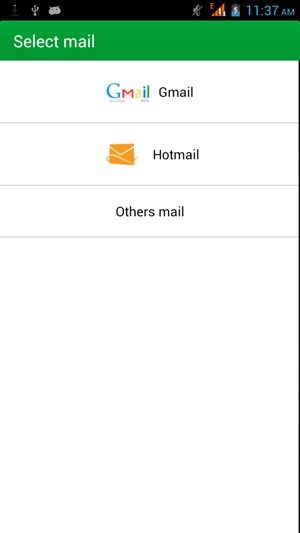
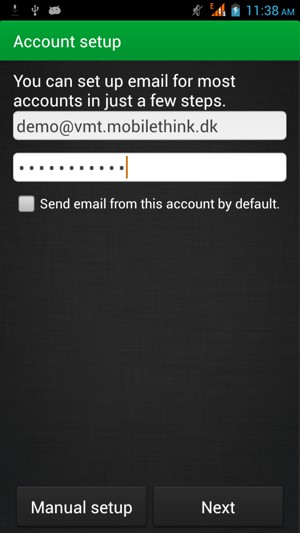
Password
Email address
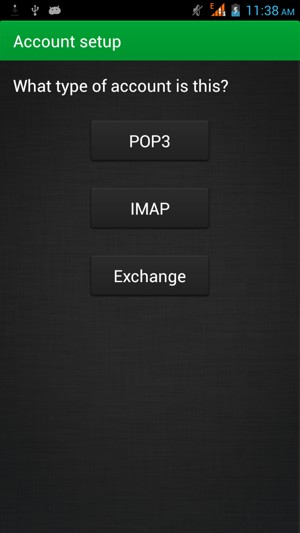
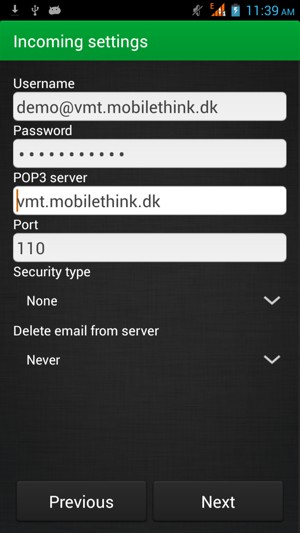
Username


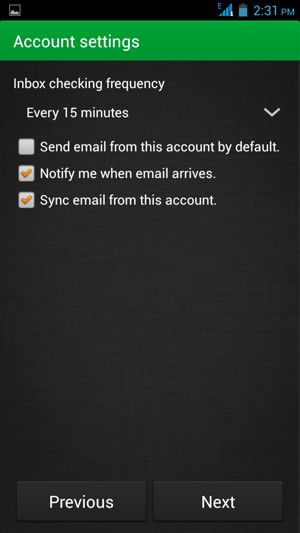
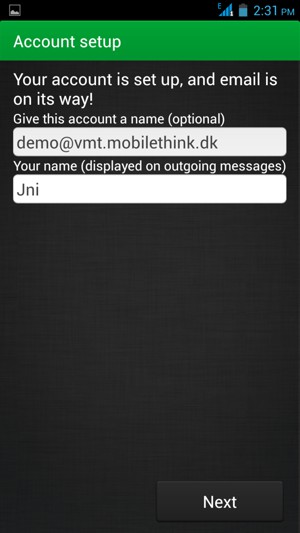
Your name
Account name