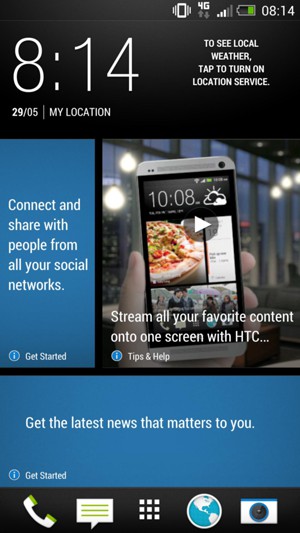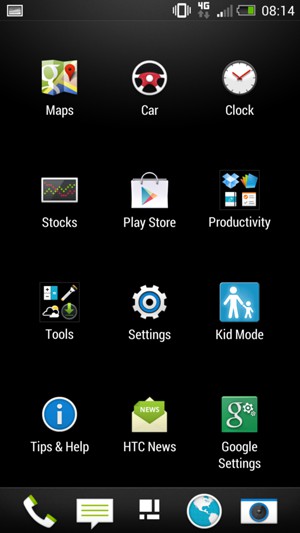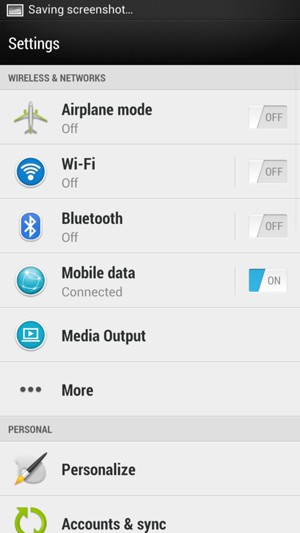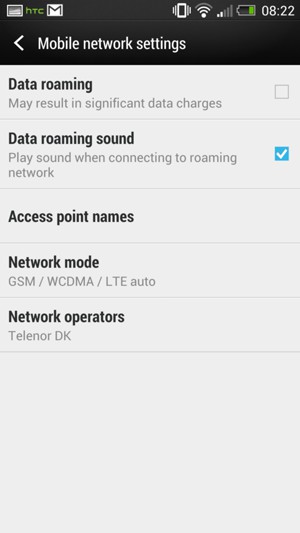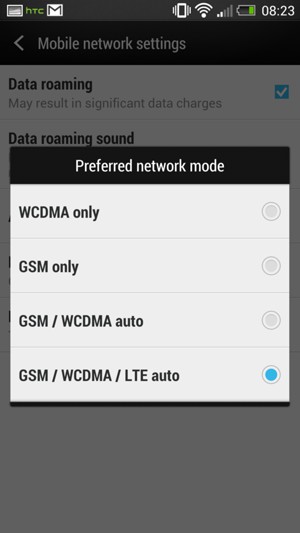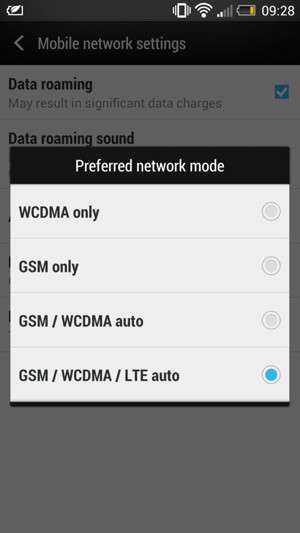Switch between 2G/3G
HTC Desire 500
Please select your country and operator below to see Device Guides for your operator.
Please note: Your operator does not offer Device Guides.
Some phones, tablets, guides, settings and other features will be unvavailable or incorrect.