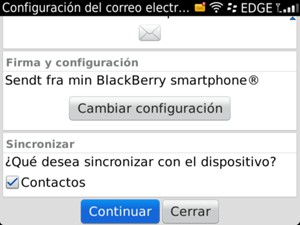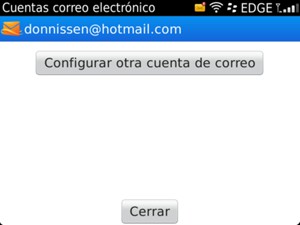Asegúrese de tener la siguiente información: 1. Su dirección de correo electrónico 2. Contraseña Internet debe ser configurado antes de comenzar con esta guía. AVISO: LAS IMÁGENES DE PANTALLA PUEDEN DIFERIR DE SU DISPOSITIVO ACTUAL.


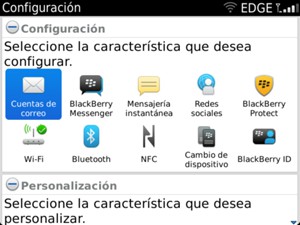
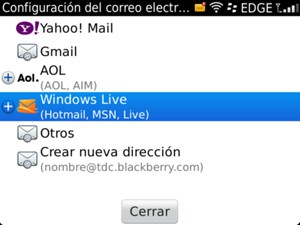

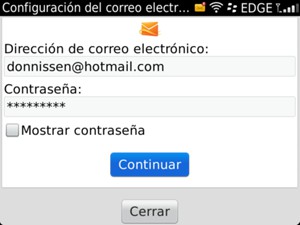
Dirección de correo electrónico
ContraseZña
Su información será sincronizada.