Before downloading and installing apps on your Nokia X+, your Microsoft account must be activated. In this guide the Facebook Messenger app is used as an example. You can navigate around in the Store to find other apps.
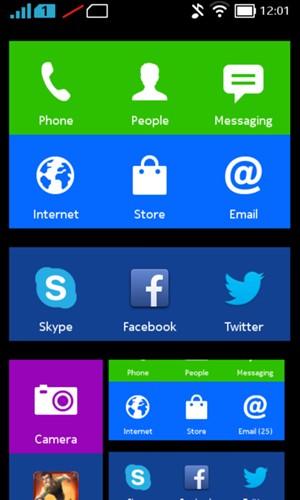


facebook messenger



The app will ask for permission to access some of the information and functions in your phone.


