This guide will show you how to copy your contacts from your SIM card.
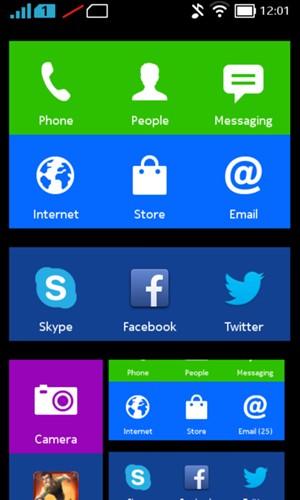







Your contacts will be saved to your phone.
