This guide will show you how to access your voicemail and activate call forward to your voicemail.
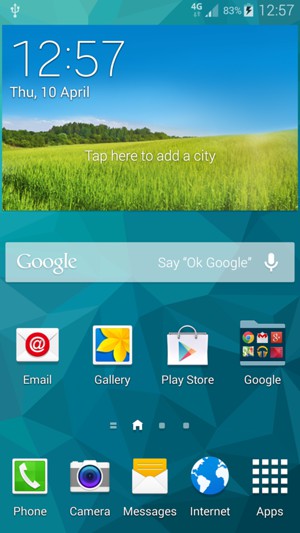
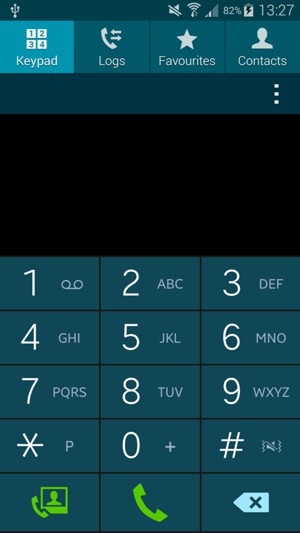
If your voicemail is not set up, continue with this guide.

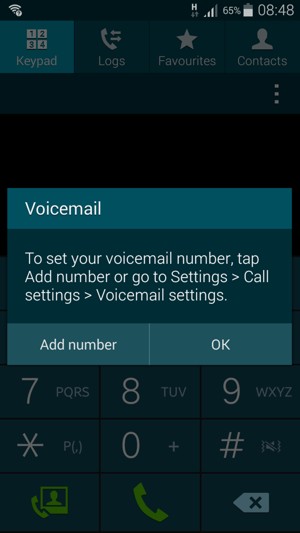
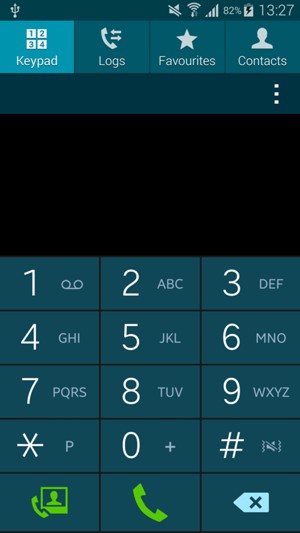
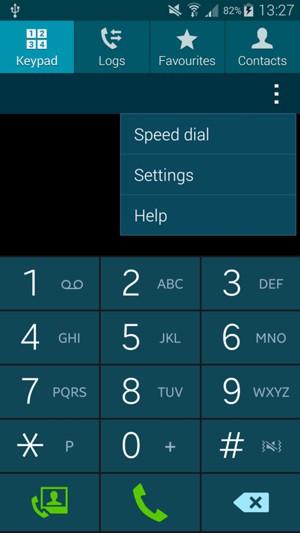
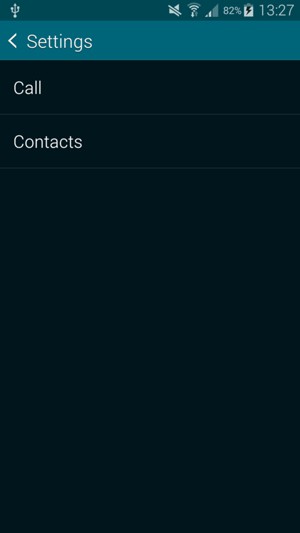
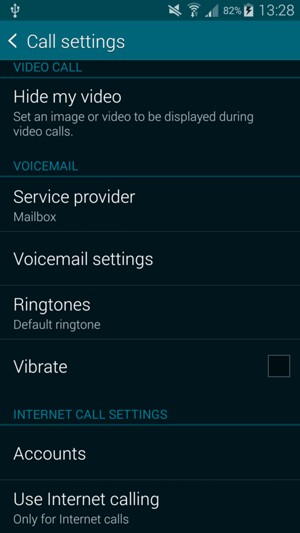
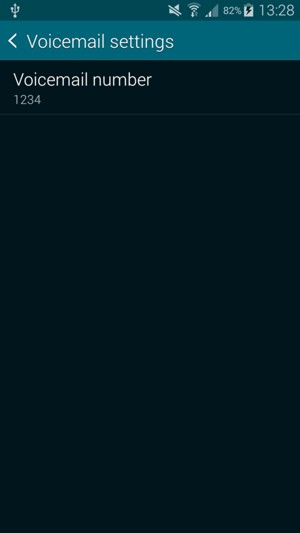
Repeat steps 2-4 to check your voicemail.
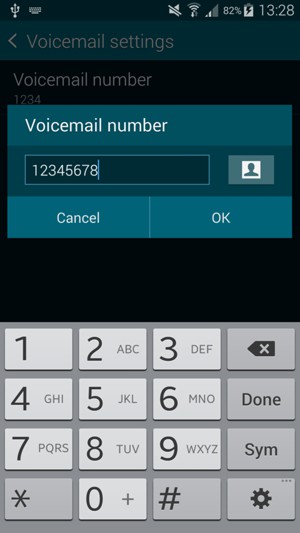
*98